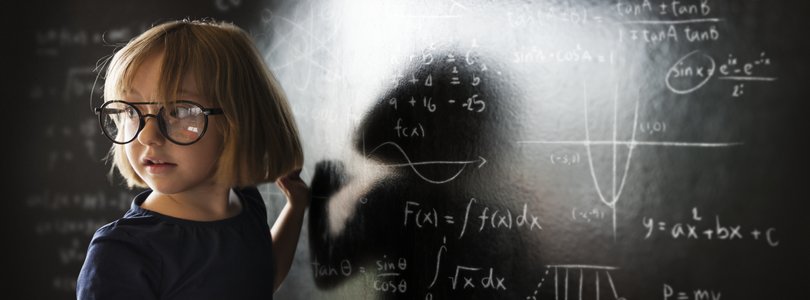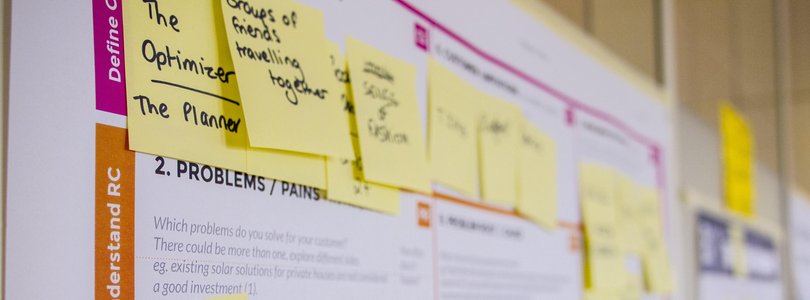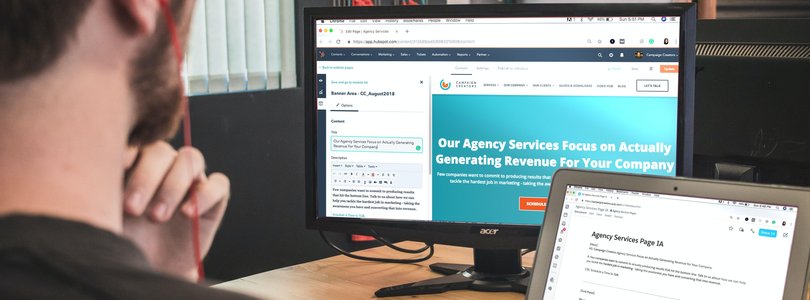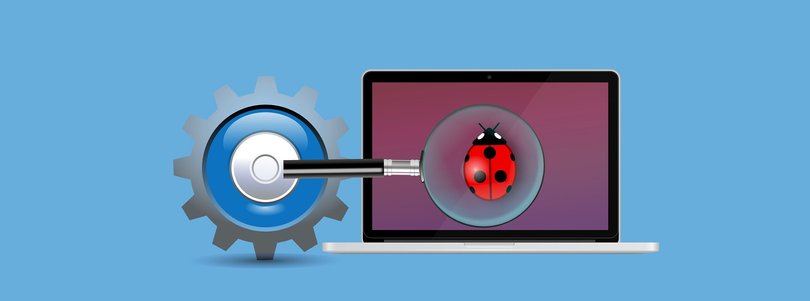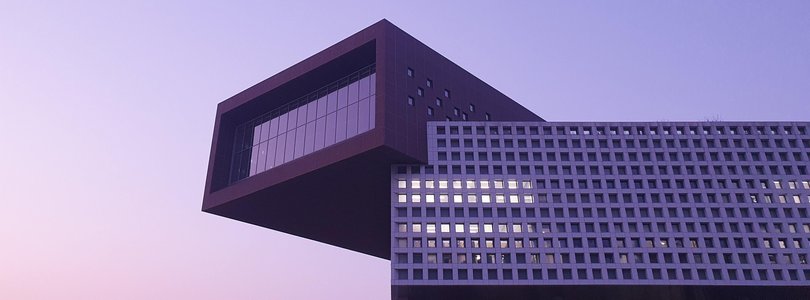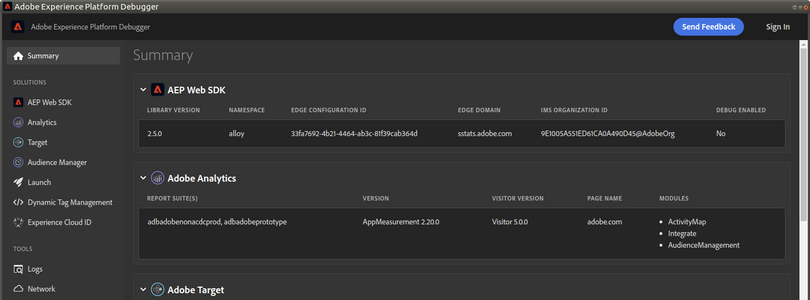You Don't Have to Know Everything
You probably remember from your school days, that there are 3 types of industries: primary, secondary and tertiary. It goes without saying that we are in the last one: tertiary or services. While jobs in all industries require knowledge, in the services industry it is all about the knowledge: we do not have factories or farms or mines or…, just our brains.
Anatomy of an AEP Project
I remember being a bit nervous before my first AEP project. The tool seemed very complex and I had only received the training. Seeing what my coworkers were doing and the questions they had, meant that I saw myself as a noob. However, as I dived into it, it was not as difficult as I initially thought. Of course, it is not an easy tool but, once you get the hang of it, things start to make sense. I also received a lot of support from the experts. In this post, I want to share the approach that you should take in an ideal AEP project.
Authentication with JWT
Once you have created an account in Adobe IO, you will want to use it to connect to the API you have configured. I do not know how other vendors work, but in the case of Adobe, before you can connect to the API, you need to authenticate. In this post, I will explain the process for the case of a service account (JWT). It is important to understand that the authentication happens against an endpoint, which is different from the API.
Create an Account in Adobe IO
You plan to use one of the multiple APIs that Adobe offers. You know which API you want, you understand it and you are ready to start coding. But, before you do so, you will need to get the credentials for your script or application. Instead of using the Adobe Admin Console, you have to create these credentials through Adobe IO, which is what I am going to show today.
Introduction to Adobe IO
I do not think it should come as a surprise to you if I say that I have been a developer in the past. I started my career as a C and C++ developer, with a bit of Java and Perl. Later, I spent 4 years creating websites in PHP, HTML, CSS and JavaScript. As an Adobe consultant, though, I do not have to spend too much time coding. On the other hand, what I can do is use my knowledge of the Adobe stack and my experience as a developer to help developers who need to connect with Adobe tools.
2021 Retrospective
Here we are again, at the end of another year, a year that many will want to forget. Still, some things have happened and I wanted to share with you my sensations about the last 12 months.
Location of Adobe Edge Servers
This week I saw a question in an Adobe-internal Slack channel, where an Adobe colleague was asking, on behalf of a customer, how to access the Launch library in case the servers were down. That really surprised me as I had never seen a similar request. To me, it looked like this customer did not trust Adobe’s edge network. This question prompted me to explain in more detail this edge network. The information is sometimes difficult to find in the Adobe documentation, so I will compile it here, both for you and me.
Debugging Adobe Tools with Charles - Part II
This post is the last of my mini-series on debugging with Charles. If you have not read the previous posts, you should, before you continue: Introduction to HTTP debuggers and Debugging Adobe Tools with Charles - Part I. In this post, I will skip some obvious steps, as I assume that you are familiar with Charles by now. If something is not clear, please, let me know in the comments.
Debugging Adobe Tools with Charles - Part I
Now that I have provided an introduction to HTTP Debuggers, I can explain how to use Charles to debug Adobe tools. In this post, I will show you how to start working with Charles, find the Adobe data and switch Launch environments.
Introduction to HTTP debuggers
In many blog posts, I have explained how to use the browser’s developer tools to debug or test implementations. In my day-to-day work, whenever I need to check an HTTP call or a cookie, I use these tools. I have used them so much, that I do not have to even look at the keyboard to press CTRL+Shift+I. However, there are some situations where you need more than what the browser can offer. Enter the HTTP debuggers.
Segments in the Adobe Experience Cloud
One question that we hear from time to time is “why do I have so many places to create segments?” Or, its variation “why can’t I have a single place to manage all my segments?” These are uncomfortable questions, which require some detailed explanation. I am also aware that not all our customers accept the answer. In this post, I will go through the features of the various segments engines and why it makes sense that they differ.
Zero-rating marketing traffic
As far as I know, all mobile operators impose data caps in their contracts. If you go over this limit, you may not be able to download anything else until the following month, may get a lower speed, may be charged an extra fee… This is in stark contrast with ADSL/cable/fibre providers, which generally offer unlimited downloads. In this situation, some companies feel it is unethical to have their visitors pay for any marketing activity they perform on their mobile website or app. I have even seen companies wanting their whole website to be zero-rated. If you are in this situation, here you have a few things you can do.
Introduction to Experience Fragments
If you come from the Adobe Experience Manager (AEM) world, I do not think this post is for you; you already know what I am going to explain. However, if you are working with other Adobe solutions or are just starting to learn AEM, I hope to give you an initial overview of what Experience Fragments (XF) are.
The demdex cookie
This post may be a bit late, as 3rd party cookies have their days numbered. However, with Google’s decision to delay the end of these types of cookies, we will still have them for a bit longer. So, in case you wanted to know more about the demdex cookie, here you have all its uses.
Tutorial: Assets Insights
One of my clients has recently asked me to implement this integration. While it is documented in the Experience League and I have managed to configure it, I believe the documentation could be clearer. My understanding of Adobe Analytics has also helped to fill the gaps. So, if you are trying to set this integration up, I hope this tutorial is what you are looking for.
Tutorial AEM-Launch Integration
I have had to recently help a customer with the integration of Adobe Experience Manager (AEM) with Adobe Launch. If you have been following this blog for a while, you already know that my area of expertise is not precisely AEM, so I had to do the whole process to learn it first. To keep it handy for the future, I thought I would share the experience with all of you.
How I Became An Architect
This post is going to be very different from those I usually write. Instead of talking about Adobe technology or related topics, today I want to explain how I became an architect in the Adobe consulting organisation. This came as a suggestion from a colleague, in case others would like to follow the same path.
Long Live the Cookies
At beginning of this year, I wrote a blog post on a cookie-less web. In it, I explained where did this witch hunt against the cookies come from and what would the (expected) next chapter in this drama be. However, a recent plot twist has sent ripples, which have been felt in every corner of the Internet.
The Adobe Experience Platform Debugger
Every time I check the Adobe Analytics reports of this blog, the most visited post is How to debug an Adobe Analytics implementation. That post was written back in 2016 and, in technology, 5 years is an eternity. More importantly, one of my recommendations does not exist anymore. It is time to update that post and to talk about the successor of the Adobe Debugger: the Adobe Experience Platform (AEP) Debugger.
Capturing 1st Party Data
Last week, a reader left a comment in my post on Declared IDs, asking for ideas on how to capture more or better 1st party data. As the world inches towards a cookie-less web, this is a challenge I see with more customers. The problem is that not all websites are created equal.