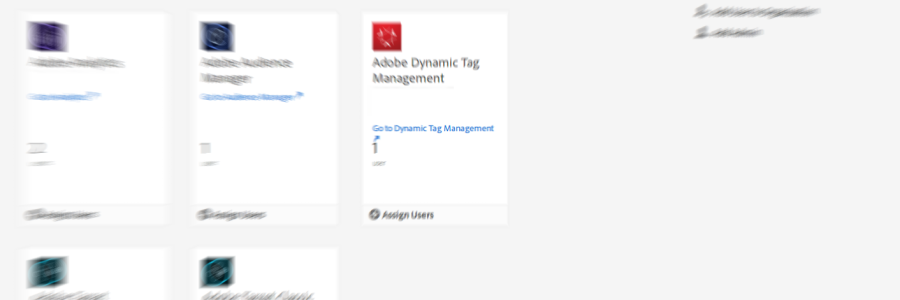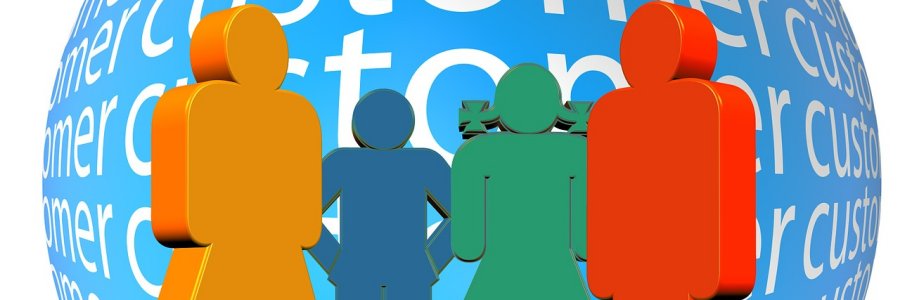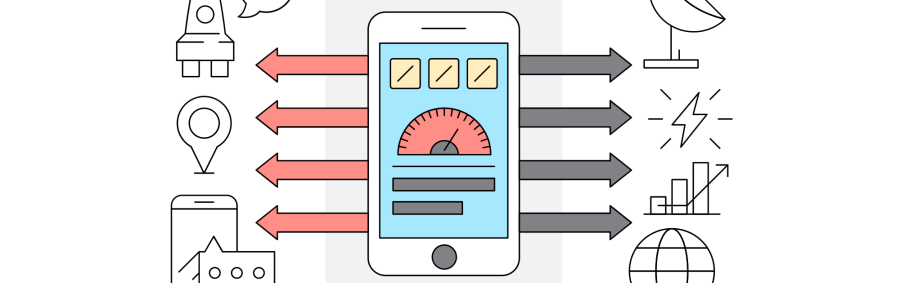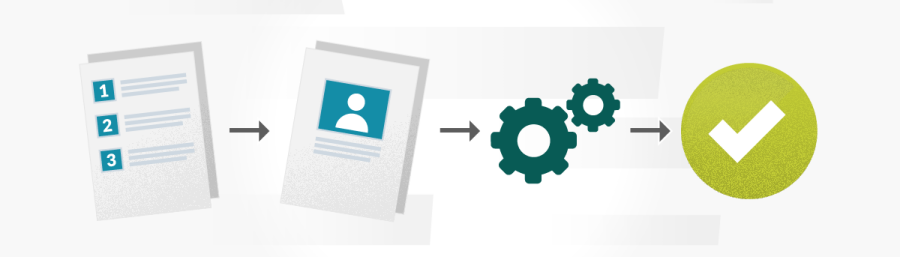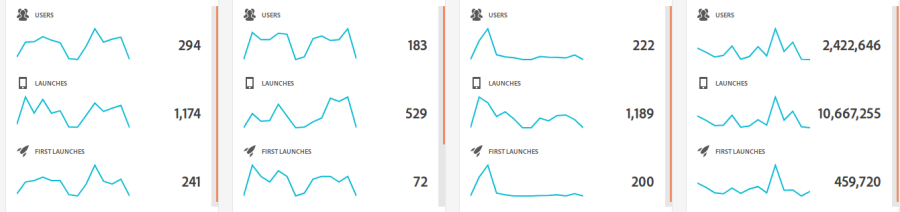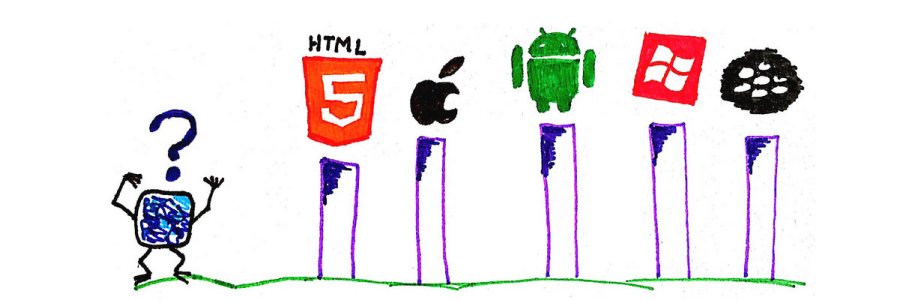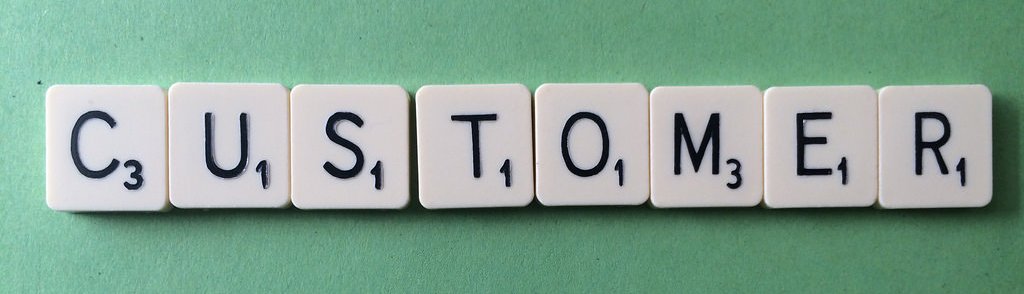Customer Data Feed
A while ago I wrote about the the Adobe Analytics data feed. Adobe Audience Manager has the same concept: you can get a file with the raw data. This feed is call Customer Data Feed or CDF.
The Display Advertising Industry
When I attended my AAM training a few years ago, I remember I barely understood what I was explained. To me, it was all new. The technicalities were not that difficult, but when the trainers explained the business side, I stopped following the course; it was all gibberish to me. It took me a couple of years to get a reasonable understanding of the display advertising industry. Since then, colleagues and customers have asked me to explain them how this industry works, so I thought I would write a “display advertising introduction for dummies” post. I will omit a lot of parts and will simplify it. If you are well versed in this area, I suggest you skip this article, as it will not offer anything new to you. In fact, you may even know more than me!
User Management in the Adobe Admin Console
The main functionality of the Adobe Admin Console is user management. If you have been using Adobe products for a while, you will remember when you had to create users in each tool. This is all changing and Adobe is moving to a centralised approach, where all user management is done in one single interface. Let’s see how.
Introduction to the Adobe Admin Console
The Adobe Admin Console is probably one of the least known sections of the Adobe Experience Cloud. In fact, the admin console is now its own product in the Adobe ecosystem, as it can potentially be used by more clouds. As most of you know, all products in the Experience Cloud come from acquisitions, which means that each product had its own administration section. However, Adobe is now investing in a single administration console for all of them and this is the result. Here you have an introduction to the Adobe Admin Console.
Customer Data In The Adobe Experience Cloud
If you keep information about your customers, you need a database to store it. The first solution that probably comes to your mind is a CRM, but this is not the only option. As you know, Adobe does not offer a solution to store customer data, but there are many integration points between Adobe solutions and this database. Let’s see how to use your customer data in the Adobe ecosystem and some additional details to take into account.
Debug AT-AAM integration
Server-side integrations have many benefits, which I am not going to enumerate. If you can choose between server-side and client-side integrations, I would generally recommend server-side. However, there is always one drawback: debugging. You cannot see what happens between the servers. This is the case of the Adobe Target and Adobe Audience Manager integration. I have personally had to debug it a few times and this is how you can do it.
One vs multiple AMCs
In large projects, one of the typical questions I get asked is: should we use one Adobe Marketing Cloud (AMC) or multiple? Unfortunately, there is no black or white answer here, but many shades of grey. However, in the end, you have to choose one option and this decisions is final. Let me share with you some tips to choose wisely.
Lifecycle Metrics
In my previous post, I explained how to use Adobe Analytics in mobile apps, as there are many similarities between web and apps. However, there are very clear differences, like the fact that an app is installed in a mobile device and a web is not. This gives the SDK the opportunity to capture additional metrics and dimensions in what we call lifecycle metrics. You might also see them named as mobile metrics and dimensions.
Adobe Analytics in Mobile Apps
After adding the app to Adobe Mobile Services and including the SDK in the mobile app project, the fun starts. Now you can start using the full power of the Adobe Experience Cloud in your app. Let’s start by capturing the user’s behaviour, so you can analyse it in Adobe Analytics. This is very similar to what a web analyst would do with the web.
Adobe Mobile SDK
So you have started developing an app and you want to use your existing Adobe license. You have already added it to Adobe Mobile Services. Now, it is time to add the Adobe Mobile SDK to your application and configure it.
Thinking in Use Cases
In this fast-changing world we are living in, we tend to concentrate too much on the details and forget about the big picture. As, probably, many of you, I started by just thinking on how to solve the particular questions my customers had. One day, though, I had one of those enlightenment moments and I started to think in use cases instead. Let me explain you my journey until I realised how important the use cases are.
How to Add an App to Mobile Services
After the introduction from my last post, this on will focus on how to add an app to mobile services. I know there are a lot of details to be configured when adding an app, so I will try to clarify the settings and guide you how to add your own app.
Introduction to Adobe Mobile Services
In most of my posts, I refer mainly to the Adobe Experience Cloud applied to the web. I have written a few posts on mobile apps, but I have not yet written an introduction to Adobe Mobile Services. In my experience, it has surprised me the lack of knowledge there is about what you can do with an app. Today I will explain how to use the Adobe Experience Cloud with mobile apps.
Message Bus
Unless you have been living in a cave, you should already have a data layer in your websites. OK, maybe that is too harsh; however, at least, you should have a plan to put one in place. Once you have a good data layer, the next step I recommend is that you deploy a message bus.
Audience Library or Real-Time Audiences
The Profiles & Audiences core service has two main components: Customer Attributes (the “profiles” part) and the Audience Library (the “audiences” part). Today I am going to focus on the latter, which is also called Real-Time Audiences. As its name implies, it allows you to create audiences, for which visitors qualify in real time.
Customer Attributes
[UPDATE 21/10/2018] The Profiles & Audiences core service has been renamed as People core service. Everything else stays the same. When the Adobe Marketing Cloud was rolled out, it included some new features, which were not part of any individual solutions. These features were called Core Services. One of these features was Customer Attributes, part of the Profiles & Audiences core service. If you do not have an AAM license, it can be very useful in a few use cases. Let’s see how to set Customer Attributes up.
Being able to identify your customer as they browse your websites within the Adobe Experience Cloud solutions brings lots of additional features. However, it is not as easy as it initially looks like. This customer identification process is a bit complex and I will explain here what you need to do.
Basic Analytics Metrics
When I started consulting for Adobe Analytics, I remember I had to explain a few times what the basic analytics metrics are. Once you get used to them, you do not realise it can be difficult to first understand them. So, if you are starting with your web analytics career and are still wondering what exactly a visitor, a hit or a visit is, this blog post is for you.
Introduction to Triggers
If you have been keeping up with the news of the Adobe Marketing Experience Cloud, you will probably have heard the word “triggers” quite a lot lately. My colleague Mathieu Hannouz conducted an excellent presentation, in which he explained this new feature. In case you do not know what triggers are, this post is for you.
Mobile Apps Optimisation with Adobe Target
Optimisation and personalisation in the Web is something all digital marketers do (and if you don’t, what are you waiting for?!). Web technologies allow a great deal of flexibility, whereas mobile apps are very rigid. This is probably the reason why mobile apps optimisation and personalisation still infrequent.