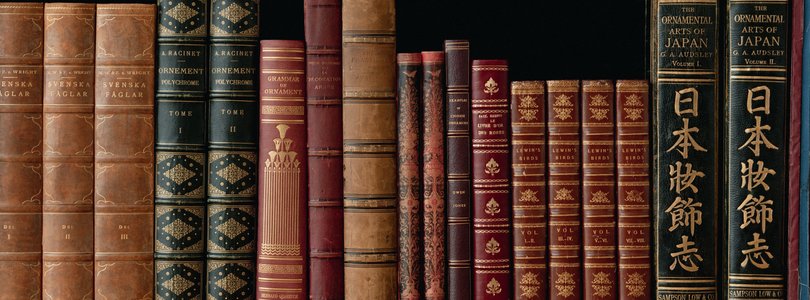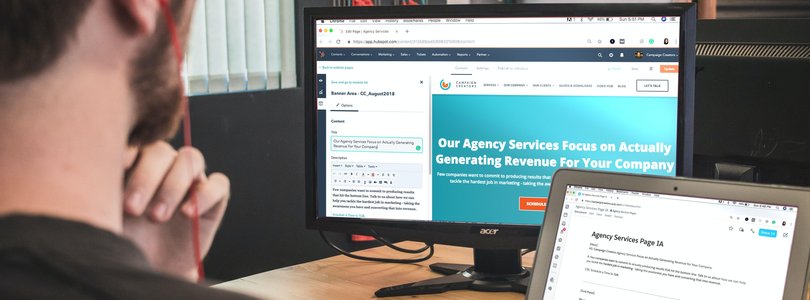Articles by category: MSA
Conversion Funnel and Adobe Tools
Today’s post is going to be different from my typical post where I explain how to solve for something or I explain my point of view. I will just list the Adobe tools based on a particular order, the order defined by the conversion funnel. It is just a reference, a mental map of tools, and very personal.
Tiered Holdout Groups
I have recently written about testing, where I explained that everything in digital marketing should be tested. There are a couple of reasons for this: first, because you can test nearly everything, you have the means to do so; and second, because it is a scientific approach. Now, you might be wondering: how do I run those tests? The answer is simple and, again, scientific: by creating holdout groups. Let me explain.
Test, Test, Test
If you have watched Mad Men, you will notice one detail about the marketing campaigns they created: it had to be a success right from the beginning, there was no room for errors. One of the reasons the main character (Donald Draper - Jon Hamm) is so successful, is because his campaigns are almost always perfect: they convince the client and be public alike. He could even convince the public to smoke more when health organizations were advocating for the opposite.
The Architect Role
In 2016 I had the privilege and pleasure of being part of the first cohort of Multi-Solution Architects at Adobe Consulting. We had to undergo super-intense training, but it was worth every second. I learned a lot and met with exceptional coworkers. I still remember those days as one of the best experiences I have had at Adobe. A lot has changed during these 8 years (already 8 years!?), which means that the role has also changed significantly. So I thought it was time to write a follow-up to the post I wrote on the role of the Multi-Solution Architect when I started this path.
Experience Supply Chain
You have likely heard about Content Supply Chain. In summary, this is a set of processes and tools that work together to facilitate the creation, distribution, and optimization of content. The previous link will describe it in more detail. The concept is not really new, it is just now becoming more prevalent. However, the idea of “supply chain” can be applied to multiple constructs, not just content. And this is where Experience Supply Chain enters the scene. Have you heard about it?
Beyond Cart Abandonment
Arguably, the first use case that any marketer should implement is cart abandonment. It is usually the lowest-hanging fruit and requires little effort compared to other use cases. It is so important that Adobe Campaign and Adobe Analytics have had an integration for more than 10 years to be able to implement it and Adobe implemented Triggers mainly to satisfy customers who wanted a shorter delay in sending the email.
Are You a T or a Comb?
Many of you may be wondering what the heck I am going to write about today with this title. I know, the first time you hear these words together it sounds like someone made a bad choice of words. However, once you finish reading this post, it will make a lot of sense. In fact, I am sure you will get it even before getting to the end.
Non-traditional channels
Most digital marketing initiatives involve one or more of the following channels: email, SMS, push notifications, mobile app, or web. I would call them traditional channels, as they are what we are most used to. It is no coincidence that Adobe Experience Cloud tools cater mainly to them. However, there are other channels that, while more niche or less popular, should also be explored. There may be opportunities in them that you may have not thought about.
Target Transparency
The design that I am going to explain today came as a request from a customer a few years ago. The problem statement was very interesting, something that probably should have a better solution; designing the architecture was fun. It is one of those cases where you have to put your Multi-Solution Architect hat on and use your knowledge to combine the Adobe tools in a way that, probably, nobody had thought before.
Content Supply Chain
I first heard about Content Supply Chain (CSC) as we were approaching Adobe Summit 2023. For some reason, it did not feel to me as something revolutionary. It was rather a concept that made a lot of sense, and that had already existed before, but nobody had given it a catchy name. And we all know that humans love naming things. If you have never heard of this concept, this post is for you.
Of data and content
Since I became a multi-solution architect back in 2016, people around me kept on talking about the two distinct areas in digital marketing, almost adversaries: data and content. In their view, there should be two types of architects, one for data and another for content. I always said that I was against this differentiation and that an architect should work across both. However, I was alone in this quest, and, to this day, this wall still exists.
In the marketing automation space, Adobe currently has three offerings: Adobe Journey Optimizer (AJO), Adobe Campaign Classic (ACC), and Marketo. If you are wondering why so many options or what the difference between them is, you are not alone. This is a typical criticism that some customers give. However, when you understand them, you realize that they make a lot of sense and each one has its own space. Sure, there are overlaps, but there are also important differences. My hope with this post is to help you navigate these options and help you choose the best one for you.
Demystifiying CNAMEs
If you have been involved in Adobe Experience Cloud implementations, at some point you probably have stumbled upon CNAMEs. If you have wondered what are these creatures and why they can be useful for your marketing goals, this post is for you.
Adobe Vocabulary
When people start working with Adobe tools, they are flooded with lots of new names, which are not always obvious. Or you start with one tool, but as you learn more, you start to get lost. This was my case, when I had to learn the rest of the Adobe Experience Cloud with a background of Adobe Analytics. If this is your case, keep on reading!
Authentication with JWT
Once you have created an account in Adobe IO, you will want to use it to connect to the API you have configured. I do not know how other vendors work, but in the case of Adobe, before you can connect to the API, you need to authenticate. In this post, I will explain the process for the case of a service account (JWT). It is important to understand that the authentication happens against an endpoint, which is different from the API.
Create an Account in Adobe IO
You plan to use one of the multiple APIs that Adobe offers. You know which API you want, you understand it and you are ready to start coding. But, before you do so, you will need to get the credentials for your script or application. Instead of using the Adobe Admin Console, you have to create these credentials through Adobe IO, which is what I am going to show today.
Introduction to Adobe IO
I do not think it should come as a surprise to you if I say that I have been a developer in the past. I started my career as a C and C++ developer, with a bit of Java and Perl. Later, I spent 4 years creating websites in PHP, HTML, CSS and JavaScript. As an Adobe consultant, though, I do not have to spend too much time coding. On the other hand, what I can do is use my knowledge of the Adobe stack and my experience as a developer to help developers who need to connect with Adobe tools.
Location of Adobe Edge Servers
This week I saw a question in an Adobe-internal Slack channel, where an Adobe colleague was asking, on behalf of a customer, how to access the Launch library in case the servers were down. That really surprised me as I had never seen a similar request. To me, it looked like this customer did not trust Adobe’s edge network. This question prompted me to explain in more detail this edge network. The information is sometimes difficult to find in the Adobe documentation, so I will compile it here, both for you and me.
Debugging Adobe Tools with Charles - Part II
This post is the last of my mini-series on debugging with Charles. If you have not read the previous posts, you should, before you continue: Introduction to HTTP debuggers and Debugging Adobe Tools with Charles - Part I. In this post, I will skip some obvious steps, as I assume that you are familiar with Charles by now. If something is not clear, please, let me know in the comments.
Debugging Adobe Tools with Charles - Part I
Now that I have provided an introduction to HTTP Debuggers, I can explain how to use Charles to debug Adobe tools. In this post, I will show you how to start working with Charles, find the Adobe data and switch Launch environments.