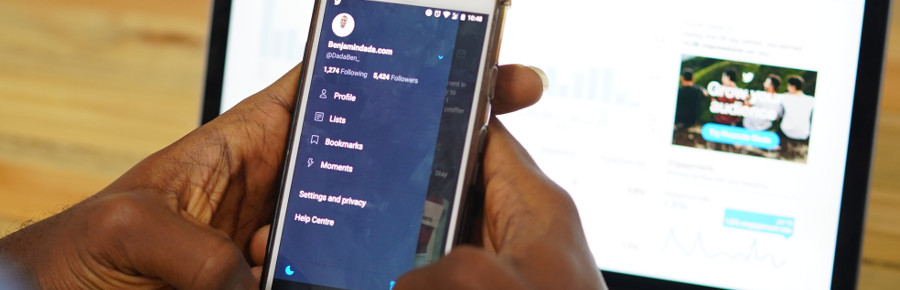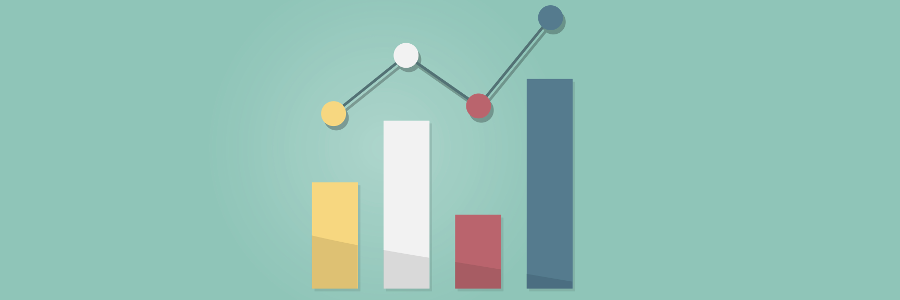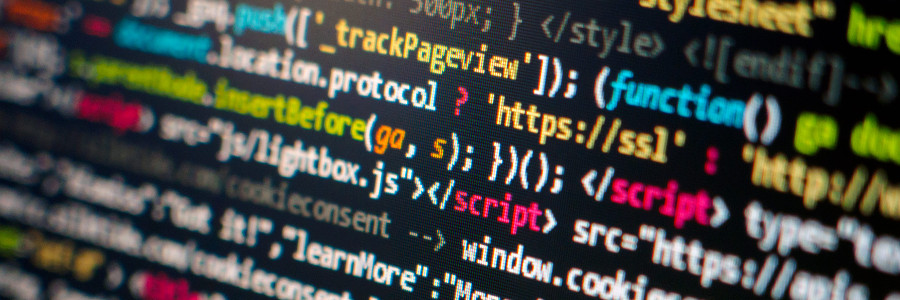Breaking silos
Today I am going to diverge from the typical, more technically-oriented posts I have written in the last few months. Most of the companies I have worked with in the last 5+ years had the same issue: different Adobe tools where used by different and disconnected teams. Although this seems like an obvious issue, I wanted to put it in writing.
Profile Merge Rules Configuration
The wait is over. If you have followed my last couple of posts, I have been explaining the steps before you can actually start configuring Profile Merge Rules. These steps are needed so, if you have landed on this post after a search, check them before proceeding with this one.
Declared IDs
In my previous post, I started explaining what profile merge rules are. If you were expecting that in today’s post I documented how to configure it, I am still not there yet. I still need another building block: the declared IDs. With it, I will be in a position to show you how to proceed with profile merge rules.
Introduction to Profile Merge Rules
One of the most difficult features to understand in Adobe Audience Manager is profile merge rules. I thought of diving directly into the configuration, but first I want to explain what problem profile merge rules is trying to solve it and how it does it. Then I can move on to the code and, finally, the configuration.
Override Last-Touch Channel
My initial goal, when I wrote about attribution, was actually to talk about the configuration option named “Override Last-Touch Channel” in the Marketing Channels reports. However, I realised I needed an introduction to make it clearer and I wrote my previous post. Now I can go into the details of this technical feature and its consequences.
Some Thoughts on Attribution
During the EMEA Summit 2019, one Adobe customer asked me about one detail of the Marketing Channels configuration. The conversation we then had around this question, reminded me of the confusions some managers tend to have about attribution. Let me clarify a few things about this topic.
Site Speed and Adobe Tools
In a recent project I worked on, the client set a team up to analyse the site speed of the website. This resulted in some clashes between them and the Adobe team. Both sides had their own arguments and it was difficult to progress. Today I want to give you my point of view and tips of what you can do if you find yourself in the same situation.
A4T and Server-side Digital Marketing
In a client-side implementation, the JavaScript code takes care of Analytics for Target (A4T), so you do not have to do anything. However and as usual, in any server-side or hybrid implementation of Analytics and Target, A4T requires some additional care.
Hybrid Analytics
The last tool I showed in my Summit lab was Adobe Analytics. Initially, I was not sure whether I should write about it. However, I have come up with some ideas to share and here you have the final post on this lab.
Hybrid Target - Part 2
With the Adobe Target server-side code code already step up, as I explained in part 1, we are now ready to move to the Adobe Target interface and configure it. I will show how to do it with an Experience Targeting activity, but it should work as well with an A/B test.
Hybrid Target - Part 1
The next step after you have a hybrid ECID implementation is to do the same with Target. I already wrote a post on how to create a pure Adobe Target server-side implementation. Now I will explain how to create a hybrid implementation. This post will show the code and the next one, the Target configuration.
Hybrid ECID
As I explained in my EMEA Summit lab, you should not use the ECID server-side if you are in a web environment. The solution I proposed was to use a hybrid approach. This means that the ECID must still be generated client-side, and then used server-side.
Summit Lab: Server-Side Digital Marketing
Last Thursday (16/05/2019) I delivered my very first lab at an Adobe Summit. I would like to thank all of you who attended. It went really well and many participants managed to do the full exercise. I have received many requests to publish the content or explain more. There is so much to explain, that I will write multiple posts in the coming weeks, to cover all aspects. Use the comments if you need more clarifications.
Adobe EMEA Summit 2019
I will be conducting a lab at the Adobe EMEA Summit. I will show how to implement Server-side Digital Marketing on Thursday at 14:00. If you want to know more about it, please join me! If you are at Summit, but cannot attend my lab, I will be at the Adobe stand most of the time. See you there!
Server-side PHP Library
When, a few months time ago, I started writing the series of blog posts on Server-side digital marketing, I did not initially know what to expect. If the number of comments per post is a valid survey method, then I can now say that this series has been the most popular in my blog so far. I have even received internal requests from colleagues about this topic after reading one of these posts.
Of Visits and Sessions
As I have said a few times, it is very easy to measure page views. I have also explained how to measure visitors. There is, though, another typical question to answer: how many times has a visitor visited our website? Seems like a simple question, right? Well, it turns out, measuring visits is not that simple.
Visitor Identification
Welcome back to another basic post about the Adobe Experience Cloud. One of the main pillars of any web analytics tool is the visitor identification. It is not only used for the visitors metric, but also as the basis of multiple other features in tools like Target and Audience Manager.
Multi-tenancy in Adobe Target
After a few weeks delay, I am resuming the multi-tenancy in the Adobe Experience Cloud series of posts. I had an issue with my internal sandbox, which prevented me from showing how to set up multi-tenancy in Adobe Target. I got it fixed this week and I am ready to show it to you. Let’s start!
DSP isolation
I once encountered a concerning situation with an agency, which required immediate action. If you are using agencies for your display advertising campaigns and you have recently acquired a license for AAM, then this post is for you.
The User-Agent (Part II)
This is the second part of the User-Agent mini series. I split the topic into 2 posts, as it was getting too long. If you have not read the first part, I recommend you start with it. I will now explain how Adobe uses the User-Agent HTTP parameter in the different tools.