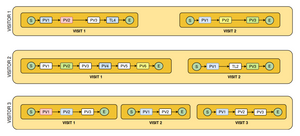Adobe Analytics Segment Containers
12 Feb 2017 » Analytics Tips
In my last post about the basics of Analytics segments, I briefly touched upon the segment containers: hit, visit and visitor. However, I remember how long it took me to understand them initially. And not only me; some of my clients did not find it easy to learn exactly how the different segment containers work. I have decided to explain it so you can understand them once and for all, if you still struggle with them.
Segment Containers Diagram
When I have had to explain the different segment containers, I have found very useful the following diagram. It depicts a number of visitors who have visited the website on various occasions and, each time, performed different actions on the website:
Notes:
- S: start of visit
- E: end of visit
- PV: page view
- TL: track link
Using this diagram as the reference, let’s now dive into the different segment containers.
Hit-based segments
When you choose this option when creating a segment, you are actually selecting individual hits that qualify for a specific condition; everything else is discarded. In other words, your report, after applying this segment, will only show the information related to those selected hits. As an example, if I create a hit-based segment of red hits, I only get:
- Two hits
- PV2 of visit 1 of visitor 1
- PV1 of visit 1 of visitor 3
- Two visits
- Two visitors
Quiz time: what do you get if you create a hit-based segment of blue hits?
Visit-based segment
As you might start to understand by now, with a visit-based segment you get all the hits of the visit where the qualification happened. In other words, those hits which do not qualify for the condition, but are in a visit where, at list, one hit qualified for the condition, are taken into account. For example, a visit-based segment where the condition is a white hit, will only exclude the second visit of visitor 1. All other hits, visits and visitors will show up in the report, as all visits except for the aforementioned visit, contain, at least, one white hit.
Quiz time: what do you get if you create a visit-based segment and the condition is a yellow hit?
Visitor-based segment
Finally, with a visitor-based segment, you probably have correctly guessed it: a visitor needs to qualify for the segment, as long as just one hit of that visitor, on any visit, qualifies for the condition. All hits and all visits from that visitor are taken into account in the reports. For example, a visitor-based segment where the condition is a green hit, will include everything of visitors 1 and 2, but will exclude visitor 3 altogether.
Quiz time: what is the outcome of a visitor-based segment where the condition is a blue hit?
Combination of conditions
As you know, you can combine conditions with three operands: AND, OR and THEN. The same logic as above still applies, but now taking into account more conditions. Let’s consider the following segment: a visit-based segment where the conditions are a green and a white hit. I am quite sure you did not have to think too much to get the correct answer: only the two visits (with all its hits) of visitor 2.
Quiz time: what will the result be of a visit-based segment of a blue hit and THEN a red hit?
Quiz results
-
What do you get if you create a hit-based segment of blue hits?
8 hits, all 7 visits and all 3 visitors -
What do you get if you create a visit-based segment and the condition is a yellow hit?
Visit 2 of visitor 1 and visit 1 of visitor 2 -
What is the outcome of a visitor-based segment where the condition is a blue hit?
All hits, all visits and all visitors -
What will the result be of a visit-based segment of a blue hit and THEN a red hit?
Just visit 1 of visitor 1