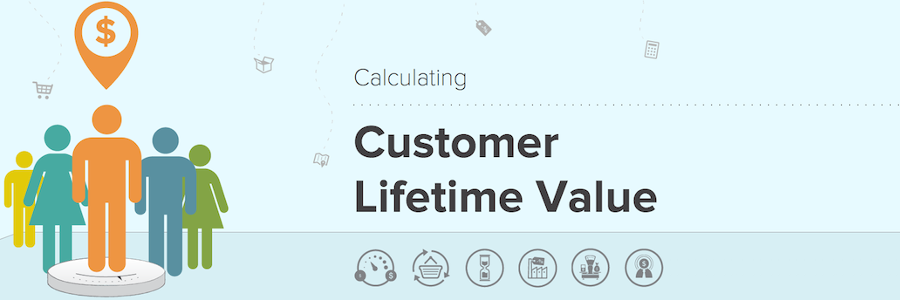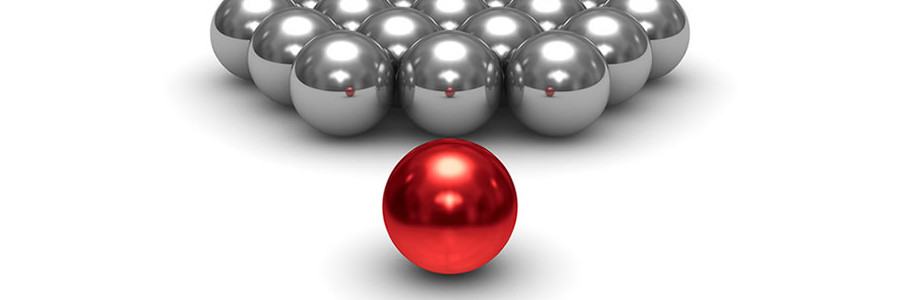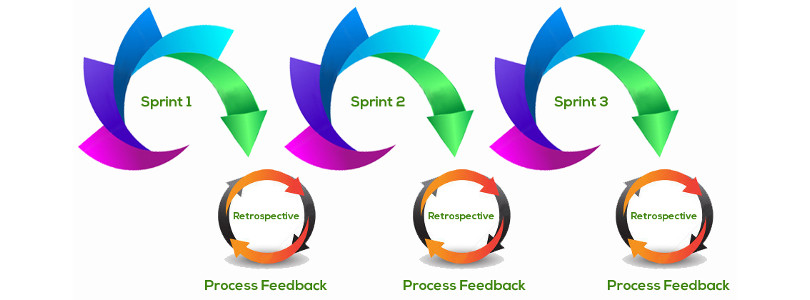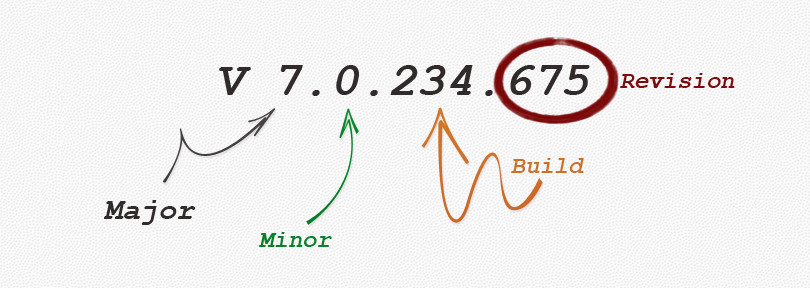Articles by category: Analytics Tips
Analytics Labs - London 26/01/2016
I will be presenting at the Analytics Labs in London next Tuesday 26th January.
Lifetime value of a visitor
A few years ago, one of my customers showed me a tip that I found very interesting: tracking the lifetime value of a customer. The SDKs offer a function to track the visitors lifetime value, but the traditional JavaScript implementation does not have anything similar. So, we will have to create it.
VISTA rules
If you have been in an Adobe Analytics implementation, it is highly probable that, at one point or another, you have heard the expression “VISTA rules”. However, many of you might still wonder what those little beasts are. First of all, let’s start with the name. Unless you dig in Google or the help section, you will never have guessed that VISTA stands for “Visitor Identification, Segmentation & Transformation Architecture”. Do not get too impressed with this name, it was just an imaginative way of getting a fancy name.
One or multiple report suites in Adobe Analytics
Back in the old days, before SiteCatalyst 15 was released, the limitation in segmentation meant that, usually, you needed multiple report suites. You would usually have a combination of JavaScript and VISTA rules to do that segmentation (in case you are wondering, the S in VISTA stands for Segmentation), sending the data to different report suites. After that, you would also need a rollup to try to get an overall picture.
Out of stock - Advanced reports
In my last post, I described a simple solution to track out-of-stock products using Adobe Analytics. As its name implies, this is a rather simple approach: you just get a count of the number of times an out-of-stock product is shown. For many, that might be enough, but there are many different requirements for a one-size-fits-all solution.
Out of stock - Basic reports
The wealthiest man in Spain (my home country) is the owner of Zara. There are Zara shops everywhere in the world. Just as an example, I was in Bangkok two months ago and I found a Zara store in one of the most popular shopping centres. The success of this company has been widely studied. One of the key success factors of this company is stock management. If you are interested in a detailed explanation, here you have a video that I found very interesting:
Quick tip: track sprint reference
After publishing my previous post, where I recommended tracking the s_code version, I realised it could have been enhanced with a new type of version to track. Another version number that is even more useful is the sprint reference or whichever value you use to track each of the releases of the website. This idea came from one of my customers (thanks Glenn), who is under the process of redeveloping the whole website and analytics implementation. If you either have a development team that is continously adding new features to the web or are in profoundly redeveloping the website, you want to know the ROI of this invesment.
Quick tip: track code version
One of the suggestions I usually did when I worked with a new client was to track the s_code version. Now that we are moving to DTM, we do not have any more the concept of the s_code, but we have the concept of publishing new rules, which is similar to an s_code version. The idea is to keep a value in a prop, which is changed every time a new s_code is pushed live or a new set of rules is published. My typical suggestion is to add both a date and a version to the string.
- «
- First
- 2
- Last(current)
- »