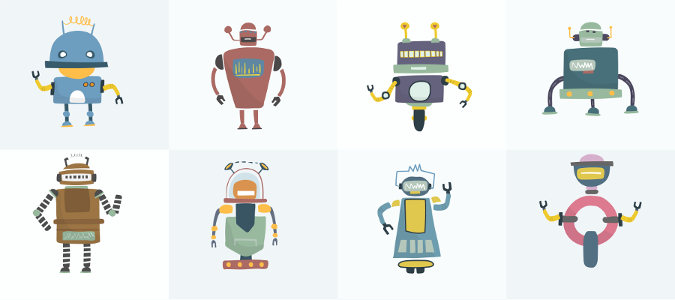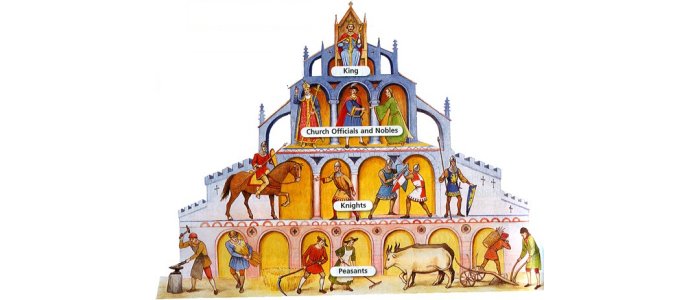Articles by category: MSA
Introduction to HTTP debuggers
In many blog posts, I have explained how to use the browser’s developer tools to debug or test implementations. In my day-to-day work, whenever I need to check an HTTP call or a cookie, I use these tools. I have used them so much, that I do not have to even look at the keyboard to press CTRL+Shift+I. However, there are some situations where you need more than what the browser can offer. Enter the HTTP debuggers.
Segments in the Adobe Experience Cloud
One question that we hear from time to time is “why do I have so many places to create segments?” Or, its variation “why can’t I have a single place to manage all my segments?” These are uncomfortable questions, which require some detailed explanation. I am also aware that not all our customers accept the answer. In this post, I will go through the features of the various segments engines and why it makes sense that they differ.
Introduction to Experience Fragments
If you come from the Adobe Experience Manager (AEM) world, I do not think this post is for you; you already know what I am going to explain. However, if you are working with other Adobe solutions or are just starting to learn AEM, I hope to give you an initial overview of what Experience Fragments (XF) are.
Tutorial: Assets Insights
One of my clients has recently asked me to implement this integration. While it is documented in the Experience League and I have managed to configure it, I believe the documentation could be clearer. My understanding of Adobe Analytics has also helped to fill the gaps. So, if you are trying to set this integration up, I hope this tutorial is what you are looking for.
Capturing 1st Party Data
Last week, a reader left a comment in my post on Declared IDs, asking for ideas on how to capture more or better 1st party data. As the world inches towards a cookie-less web, this is a challenge I see with more customers. The problem is that not all websites are created equal.
Project Firefly
Last year, Adobe released a framework (not exactly a new product), called Project Firefly. I barely noticed it when it was announced. However, one of my customers requested me a very specific feature, for which Firefly was the perfect tool. Although it has been ages since I last did any serious development, it was a good opportunity to learn this new tool. This is an introduction to this tool and, in future posts, I will get into more details.
AEP Web SDK: Edge Configuration
So you have finally decided to start a project with the AEP Web SDK and Adobe has provisioned it for you. There are now quite a few steps you need to take, so I will go one by one. While you could start in many places, I will start with the edge configuration.
User identification and Adobe Target
A year ago I wrote about Declared IDs. I briefly mentioned then an issue that arises with setting these IDs: lazy loading and Adobe Target. However, I know that I did not explain too much about the issue. In this post I will get into more detail.
Bots and the Adobe Experience Cloud
Now that you are familiar with what a bot it is, I am going to explain how the Adobe Experience Cloud (AEC) interacts with bots. However, if you landed on this page directly and do not know what a bot is, I suggest you first read my previous post on bots, crawlers and spiders.
Bots, crawlers & spiders
If you have a website, sooner or later it is going to be found by bots. There is no way you can prevent this from happening, so you need to be ready to deal with them. This is the first of a 2-part series on this topic.
More on siloed teams
When I wrote about siloed teams, I left a lot of ideas out. This is a follow-up post, expanding on the same topic. If you have landed on this page for the first time, I suggest you first read my previous post and then come back here.
Introduction to consumer journeys
The concept of consumer journeys is becoming one of the key techniques to digital marketing. It is an innovative way of creating campaigns, which requires all teams rowing together towards a common goal. If you have not heard about them, in the few posts I will explain consumer journeys in more detail.
Breaking silos
Today I am going to diverge from the typical, more technically-oriented posts I have written in the last few months. Most of the companies I have worked with in the last 5+ years had the same issue: different Adobe tools where used by different and disconnected teams. Although this seems like an obvious issue, I wanted to put it in writing.
Hybrid ECID
As I explained in my EMEA Summit lab, you should not use the ECID server-side if you are in a web environment. The solution I proposed was to use a hybrid approach. This means that the ECID must still be generated client-side, and then used server-side.
Visitor Identification
Welcome back to another basic post about the Adobe Experience Cloud. One of the main pillars of any web analytics tool is the visitor identification. It is not only used for the visitors metric, but also as the basis of multiple other features in tools like Target and Audience Manager.
Multi-tenancy in Adobe Target
After a few weeks delay, I am resuming the multi-tenancy in the Adobe Experience Cloud series of posts. I had an issue with my internal sandbox, which prevented me from showing how to set up multi-tenancy in Adobe Target. I got it fixed this week and I am ready to show it to you. Let’s start!
The User-Agent (Part I)
The User-Agent parameter is a piece of information that all browsers attach to all HTTP(S) requests they make. In today’s post, I will demystify this HTTP parameter and explain how it works. There will be a second part, where I will explain how this parameter is used in Adobe products.
Adobe Target Segments
Adobe Target segments are probably the richest among the SaaS tools of the Adobe Experience Cloud. Target itself has segmentation capabilities, but it can also use segments coming from multiple other sources. Here you will see how to use all of them.
Multi-tenancy in Audience Manager
Now that I have clarified the data sources in Audience Manager, I can explain how to manage multi-tenancy in Audience Manager. If you have not read that post, please do so before proceeding with this one. But if you have, let’s get started!
Multi-tenancy in Adobe Analytics
A few weeks ago I introduced the concept of multi-tenancy in the Adobe Experience Cloud. Adobe Analytics has had support for multi-tenancy for a very long time. Recently, all user administration for Adobe Analytics has been moved to the Admin Console, where you now configure everything. Read on if you want to know how to configure multi-tenancy in Adobe Analytics with this new setup.