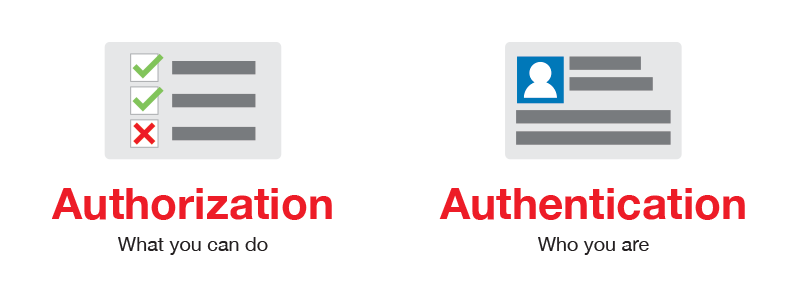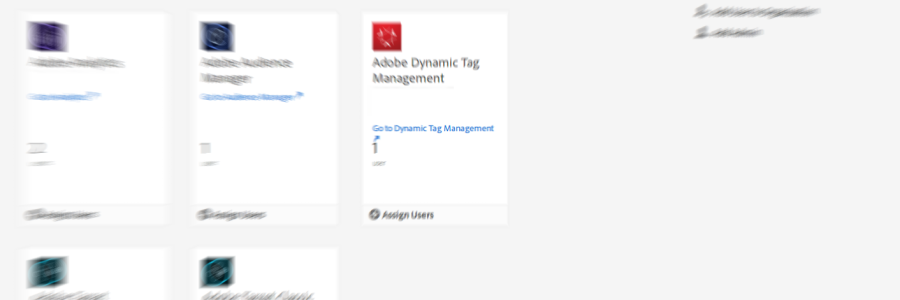Articles by category: Admin Console
Product Profiles and User Groups
A long time ago I wrote about the Admin Console and I left some topics for a later post. The most important of these topics is related to how you provide different permissions to different users. This is what product profiles and user groups are for.
Authentication and authorisation in the AEC
In the last few months, I have been writing about how to manage users in the Adobe Experience Cloud (AEC). However, I have noticed that there are two concepts that people do not understand well: authentication and authorisation. I should have known better, as I did not know the difference well enough until not long ago. My purpose today is to clarify these two concepts in the scope of the AEC.
User Management in the Adobe Admin Console
The main functionality of the Adobe Admin Console is user management. If you have been using Adobe products for a while, you will remember when you had to create users in each tool. This is all changing and Adobe is moving to a centralised approach, where all user management is done in one single interface. Let’s see how.
Introduction to the Adobe Admin Console
The Adobe Admin Console is probably one of the least known sections of the Adobe Experience Cloud. In fact, the admin console is now its own product in the Adobe ecosystem, as it can potentially be used by more clouds. As most of you know, all products in the Experience Cloud come from acquisitions, which means that each product had its own administration section. However, Adobe is now investing in a single administration console for all of them and this is the result. Here you have an introduction to the Adobe Admin Console.