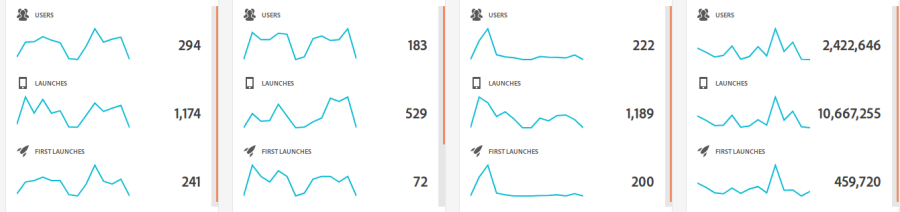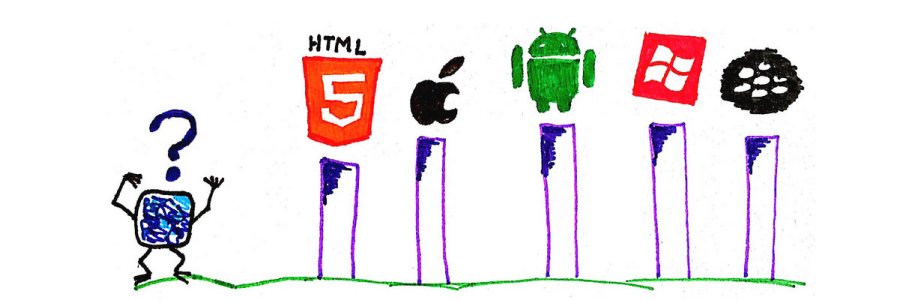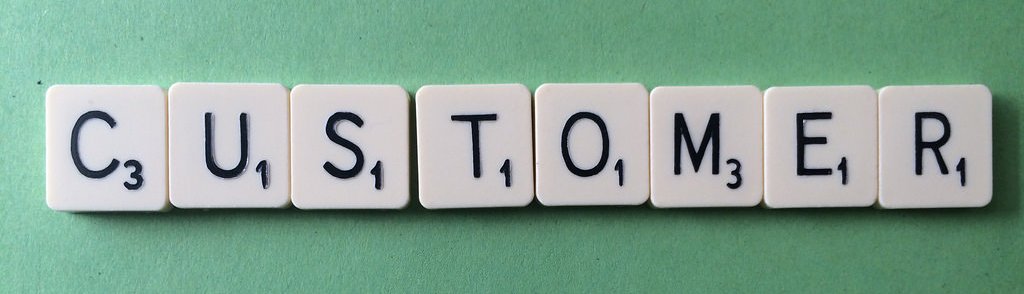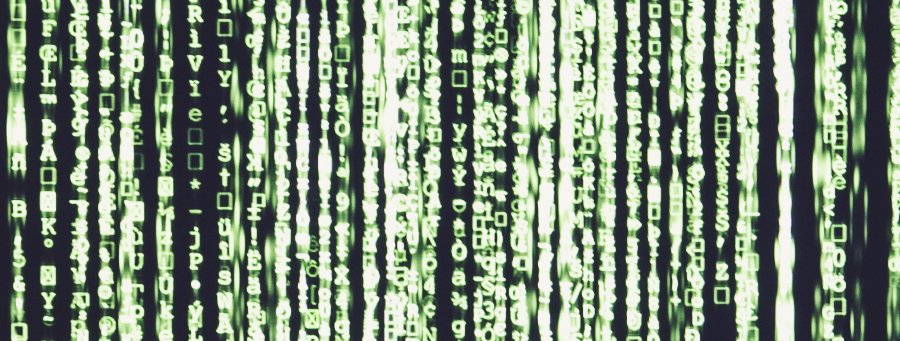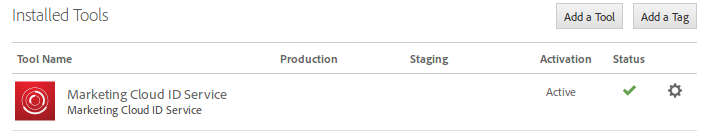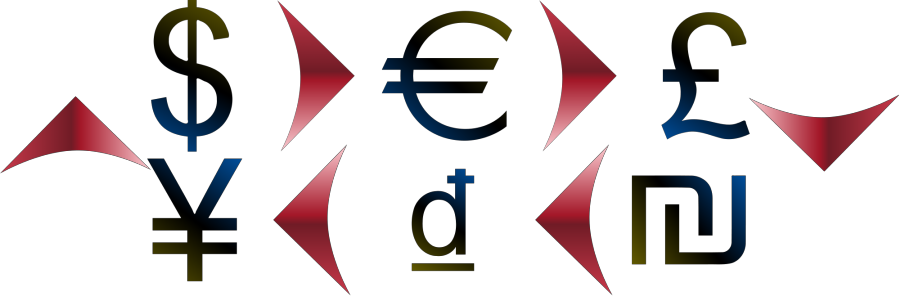How to Add an App to Mobile Services
After the introduction from my last post, this on will focus on how to add an app to mobile services. I know there are a lot of details to be configured when adding an app, so I will try to clarify the settings and guide you how to add your own app.
Introduction to Adobe Mobile Services
In most of my posts, I refer mainly to the Adobe Experience Cloud applied to the web. I have written a few posts on mobile apps, but I have not yet written an introduction to Adobe Mobile Services. In my experience, it has surprised me the lack of knowledge there is about what you can do with an app. Today I will explain how to use the Adobe Experience Cloud with mobile apps.
Message Bus
Unless you have been living in a cave, you should already have a data layer in your websites. OK, maybe that is too harsh; however, at least, you should have a plan to put one in place. Once you have a good data layer, the next step I recommend is that you deploy a message bus.
Audience Library or Real-Time Audiences
The Profiles & Audiences core service has two main components: Customer Attributes (the “profiles” part) and the Audience Library (the “audiences” part). Today I am going to focus on the latter, which is also called Real-Time Audiences. As its name implies, it allows you to create audiences, for which visitors qualify in real time.
Customer Attributes
[UPDATE 21/10/2018] The Profiles & Audiences core service has been renamed as People core service. Everything else stays the same. When the Adobe Marketing Cloud was rolled out, it included some new features, which were not part of any individual solutions. These features were called Core Services. One of these features was Customer Attributes, part of the Profiles & Audiences core service. If you do not have an AAM license, it can be very useful in a few use cases. Let’s see how to set Customer Attributes up.
Being able to identify your customer as they browse your websites within the Adobe Experience Cloud solutions brings lots of additional features. However, it is not as easy as it initially looks like. This customer identification process is a bit complex and I will explain here what you need to do.
Basic Analytics Metrics
When I started consulting for Adobe Analytics, I remember I had to explain a few times what the basic analytics metrics are. Once you get used to them, you do not realise it can be difficult to first understand them. So, if you are starting with your web analytics career and are still wondering what exactly a visitor, a hit or a visit is, this blog post is for you.
Introduction to Triggers
If you have been keeping up with the news of the Adobe Marketing Experience Cloud, you will probably have heard the word “triggers” quite a lot lately. My colleague Mathieu Hannouz conducted an excellent presentation, in which he explained this new feature. In case you do not know what triggers are, this post is for you.
Mobile Apps Optimisation with Adobe Target
Optimisation and personalisation in the Web is something all digital marketers do (and if you don’t, what are you waiting for?!). Web technologies allow a great deal of flexibility, whereas mobile apps are very rigid. This is probably the reason why mobile apps optimisation and personalisation still infrequent.
Clickstream Data Feed
One trend that I have seen in the last few years is the interest of my customers in getting the raw data out of the Adobe Marketing Cloud. More and more corporations are hiring data analysts and these people want all the data they can get. Using various tools (R, Hadoop, Data Workbench…), it is possible to dig deeper into the data to uncover hidden gems or create more sophisticated reports. Today I will explain the raw data from Adobe Analytics, the clickstream data feed.
Marketing Cloud ID Service
[UPDATE] Since I wrote this post, the services has been renamed as ECID (Experience Cloud ID Service). Other than the name, everything stays the same. The Marketing Cloud ID (MCID) Service enables most Adobe Experience Cloud solutions to uniquely identify a visitor. It is the basis of the people identification, as I explained a few weeks ago. But it does not stop here; it provides the foundations for the People core service (aka Profiles and Audiences), which, in turn, provides customer attributes and shared audiences.
Processing Rules
Processing rules are basic if-then-else statements to perform minor manipulations of the data. They were added mainly to map context data variables into Analytics variables. However, you can also use them in simple cases instead of a VISTA rule. With processing rules, you can concatenate, copy or set values in Analytics variables. They must not be confused with Marketing Channels processing rules, which are specific for Marketing Channels.
ID sync
When I was following the Adobe Audience Manager training, I remember that one of the topics I found most difficult to understand was ID syncing. The enablers spent a lot of time using these words and I could see that it was a key part of any Data Management Platform (DMP). Once I finally understood what it meant, I felt relieved. Today I will explain this concept, in case you are also stuck.
People Identification
One of the main challenge, if not the most important, of digital marketing is to be able to identify real people. This is the key to marketing objectives like “360-degree view of the customers” or “single view of consumers”. The problem is that web analytics tools track only visitors, so we need to find a way to be able to perform this people identification. Let me explain what options do we have.
Cookies: Back to Basics
I must admit it: I love cookies. I can eat one cookie pack in a couple of days. Therefore, I try to keep my kitchen free of cookies. However, this is not what I am going to explain here. Today I am going to take a step back and, instead of advanced topics, I want to review a basic concept: cookies. I know most of you know fairly well what cookies are. However, if you are still trying to get your head around cookies, I recommend you keep on reading. You might also find useful ideas to explain cookies to other people.
Share Segments with the Marketing Cloud
If you have followed my previous two posts, you should understand by now the basics of Analytics segments and its containers. I could write more about the creation of the segments, but today I want to explain one of the features that make the Adobe Marketing Cloud a multi-solution offering: share segments. With this feature, you can create a segment in Adobe Analytics and use it in other solutions, like Audience Manager or Target.
Adobe Analytics Segment Containers
In my last post about the basics of Analytics segments, I briefly touched upon the segment containers: hit, visit and visitor. However, I remember how long it took me to understand them initially. And not only me; some of my clients did not find it easy to learn exactly how the different segment containers work. I have decided to explain it so you can understand them once and for all, if you still struggle with them.
Adobe Analytics Segments - The Basics
Those of you who have been long enough in the Web analytics market, will remember that in old version of SiteCatalyst, there was no concept of segmentation. As an alternative solution, you could use ASI slots, DataWarehouse segments or VISTA rules. However, these solutions were clunky, rigid and, sometimes expensive. The Adobe Analytics segments as we now them today come from the release of SiteCatalyst 15. Initially, the tool was still immature, but over time, it has become more sophisticated and it is still evolving. In this post, I will be covering the very basics of segment creation in Adobe Analytics.
Leveraging second party data in AAM
In an Adobe Audience Manager implementation, the first and most important data source is the data you already own. Then, when no more juice can be squeezed from first party data, we switch to purchasing third party data. Finally, in some cases, we go beyond and look for second party data. Today, I will focus on this last resort, which can be more interesting than what it initially looks like.
Reporting on multiple currencies
Adobe Analytics is very good at reporting on revenue. This metric can be used together with virtually any dimension. You get both granular and high-level views of revenue and you can even track multiple currencies, in case you sell in various regions with different currencies. However, there is one limitation: it is not possible to report on multiple currencies; the reports only show the report suite’s currency. But not all is lost; it is possible to get multiple currencies with a specific implementation, which I am going to show you next.