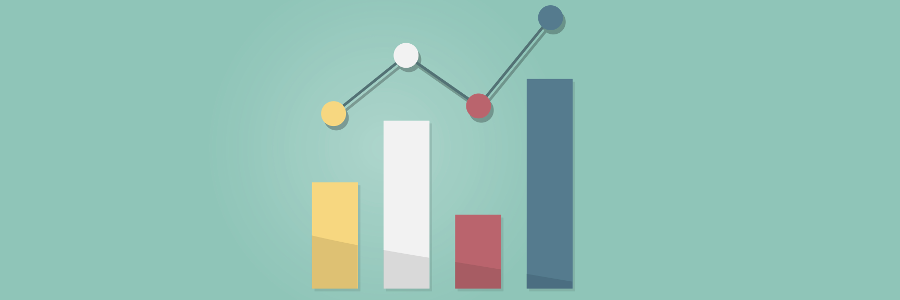
Some Thoughts on Attribution
25 Aug 2019 » Analytics Tips , Opinion
During the EMEA Summit 2019, one Adobe customer asked me about one detail of the Marketing Channels configuration. The conversation we then had around this question, reminded me of the confusions some managers tend to have about attribution. Let me clarify a few things about this topic.
Digital Marketing ROI
To understand attribution, the first thing you need to understand is why we need it and it starts with the ROI of your digital marketing efforts.
In a data driven world, decisions should be made based on data, not feelings, personal preferences or hunches. In the particular case of digital marketing, one key decision is how to split your marketing budget. With this money, you need to pay:
- Search engine ads
- Display ads
- Social network ads
- A community manager
- An SEO expert
- Email creatives
- Affiliates
- Etc
These are what we call marketing channels. The list can be as long or as short as you want. I have explicitly included SEO in it, because people tend to think that SEO traffic is free. It is not. You need to pay an expert or an agency to prepare your website to rank at the top of search engines. Especially, link building does not come cheap.
There are, though, some free channels, which do not cost you a penny, but still drive traffic to your website. We are going to ignore them for now:
- Direct, people reaching your website because they have bookmarked your URL or the browser suggests it.
- Referring domains, which refers to links added by anonymous people not affiliated in any way with you, pointing to your website.
In summary, for each of the marketing channels you have, you need to calculate how much money you are making from it.
ROI
One way to calculate the ROI is:
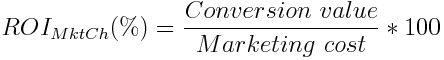
It looks simple, right? But, it is really simple?
Let’s start by analysing the two terms of the formula:
- Marketing cost. This is the total amount money you have spent in this particular marketing channel. You should know this value, just get it from the accounting team. This value will be zero for the free channels, which generates an infinite ROI. This is why we can ignore this channels for now.
-
Conversion value. This value is total money your are making from sales/conversions, thanks to traffic coming from the marketing channel you are calculating the ROI for. There are a few problems with this value:
- Ideally, you would want to get the profit. You may need a VISTA rule to get this value, especially since you will not want to expose on the website your true profit. I know it is not easy to get this value, so you may use a proxy, the revenue.
- If your website does not sell anything, like a CPG or a newspaper, you cannot calculate a conversion value. In this case, you will need to use your imagination to create an artificial value. For example, you can attribute a dollar value to every email address you get from a newsletter form or every ad showed. But this is still the simple problem.
- Finally, and this where it gets really hairy, you need to decide which marketing channel drove each conversion. It may sound simple, but the devil is in the details. This is what is called attribution.
Attribution modelling
Attribution modelling is the science (or is it an art?) of attributing the profit/revenue of each conversion to one or multiple marketing channels. This idea can be used in other scenarios, but to keep it simple, let’s just focus on marketing channels.
Simple attribution
This is what Adobe Analytics has been doing for a very long time. There are two simple attribution models:
- First touch. All the profit/revenue will be attributed to the first marketing channel used by the visitor to reach your website. This could be from the beginning of time or since the last conversion.
- Last touch. All the profit/revenue will be attributed to the last marketing channel used by the visitor to reach your website, before the conversion.
If you have configured eVars in Analytics, I am sure you are bored to death selecting one or another. I know, I know, there is a third simple attribution model in Adobe Analytics, linear, but I have never seen anybody using it, so I will not consider it.
Simple attribution is what you could get with the legacy interface of Reports & Analytics. In fact, you can only configure an eVar with one type of attribution. If you wanted both first and last touch, you would need 2 eVars.
Multi-touch attribution
Simple attribution gives you a very limited view. Imagine the following journey of a visitor:
- Searches for “xyz” in a search engine.
- Clicks on the link of your paid ad (you are bidding for keyword “xyz”).
- Browses the website.
- Exits.
- (1 day)
- Finds your brand in a social network.
- Clicks on the link in this social network.
- Bookmarks your landing page.
- Adds something to the cart.
- Exits.
- (2 days)
- Clicks on the bookmark.
- Finalises the purchase.
If you only have simple attribution for the conversion for the revenue/profit of step 13, first touch is SEM and last touch direct. The social channel would be completely ignored and will not receive any credit! However, we can all agree that social played a part in the conversion. Not the most important, but it brought the visitor back to your website and it should also be credited for this.
The solution to this is to apply some rules or algorithms to each conversion, taking the revenue/profit from it and distributing it among some/all the marketing channels that lead to that conversion. Adobe Analytics offers Attribution IQ in Analytics Workspace, which I will explain in a future post. Data Workbench offers the best fit algorithm.
Calculating the ROI
This is where I really wanted to arrive in this post. At this point, you should have the cost you have incurred for each marketing channel, and multiple conversion values, one for each model you have considered. Therefore, you will be working with multiple ROIs. Something like (numbers totally made up):
| First Touch | Last Touch | J-shape model | U-shape model | |
|---|---|---|---|---|
| SEM | 200 | 210 | 180 | 240 |
| SEO | 450 | 300 | 360 | 460 |
| Social | 80 | 60 | 100 | 65 |
| Affiliates | 210 | 250 | 160 | 200 |
Now, finally, you are in a position to solve the issue I mentioned at the beginning of this post: how to split your marketing budget. You may be asking: which model should I use? I am afraid there is no right or wrong answer here. All of them are valid and all of them provide you with information about your website. Since each website is different, you will need to decide how to use these numbers. This is why I said earlier that this is more of an art. If you were expecting a clear-cut approach, I am afraid there is none.
Some final thoughts:
- Do not put all your budget in the best performing marketing channel. You need a healthy mix of traffic sources.
- If an ROI is consistently below 100, it means you are losing money with this marketing channel. Concentrate on this channel and try to improve its performance, but if it proves impossible, you know it is time to stop investing in it.
- Remember that reporting is only as useful as the value you get out of it. Do not just create fancy reports with multiple models for the sake of it.
Image from rawpixel.com